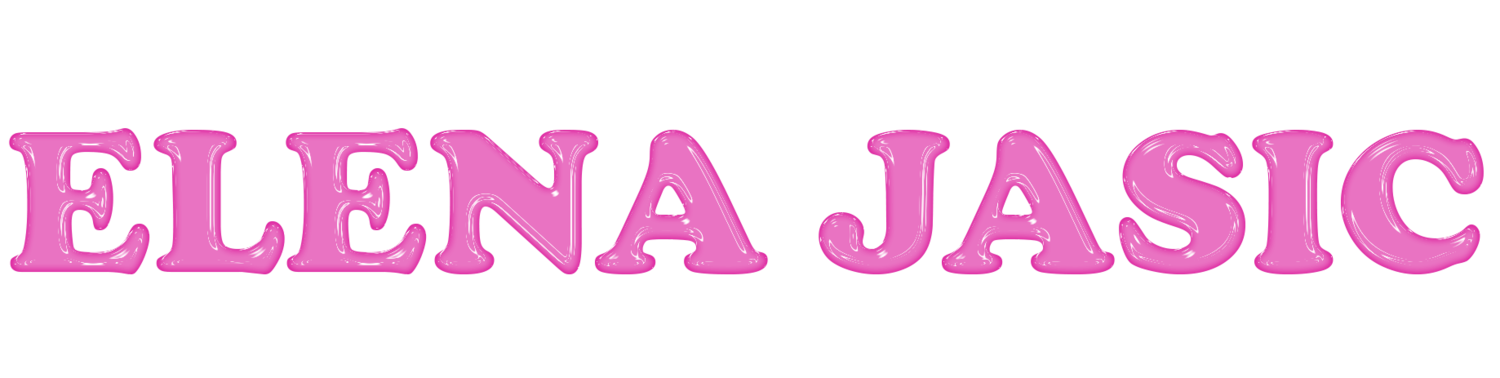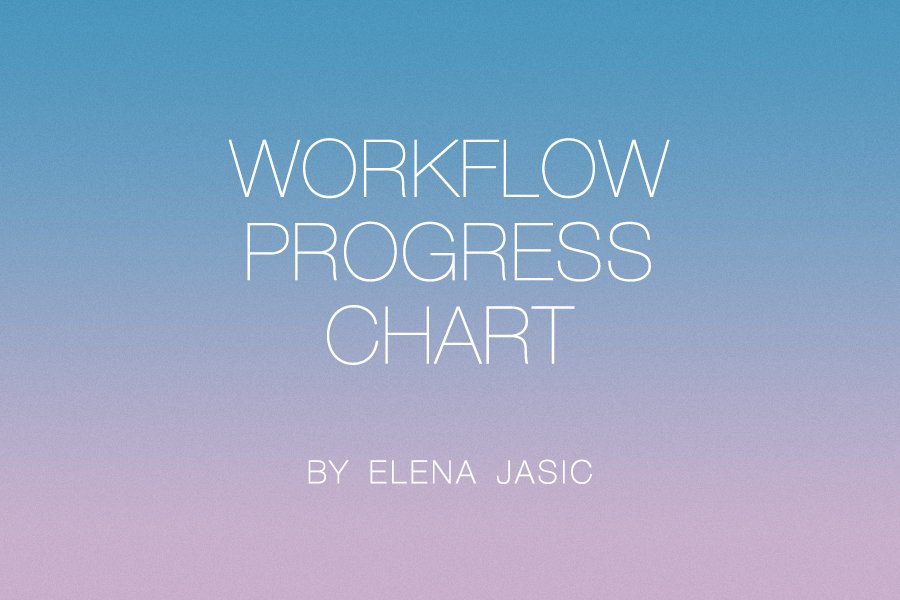PHOTO TASK TRACKER (TO KEEP YOU SANE)
Establishing a reliable photo & editing workflow is absolutely necessary if you’re transitioning into becoming a working professional. Even prior, it’s good practice to keep track of all of your projects and their progress. I’ve found when working on multiple projects, at times it’s hard to remember exactly where I left off which can make it stressful to resume that project. To solve this issue for myself, I created a workflow chart that I printed and hung over my desk. After every job I shot, I went up to the list, wrote the job down and began following the chart.
Having this physically above my desk to see every day was super helpful to me because at a quick glance I’m able to see everything I have going on. If you’re visual and like lists, this is exactly what you’ve been missing.
disclaimer: This chart is based on my personal workflow. If it doesn’t work for your workflow, I hope you will steal this chart and modify it to make it work for you!
BREAKDOWN
Transfer
moving images from memory card to an external hard-drive/computer desktop
Back Up
creating a copy on an external hard-drive
Sort
going through the images and selecting the final set to present to your client
Proof
exporting images through Lightroom and uploading medium sized JPGs to Pixieset for client to see
Client Selects
going to Lightroom and marking the images that were selected by client in Pixieset (or whatever proofing system you use)
Color Correct
batch color correcting in Lightroom and doing necessary retouching in Photoshop to get best final result
Export
exporting high resolution JPGs via Lightroom
Back Up
make a copy of the entire job with final files and replace old back up
Deliver
send files to your client via delivery system like Dropbox or WeTransfer
Completed
once the job is done I place a check mark here, and it’s the most satisfying part