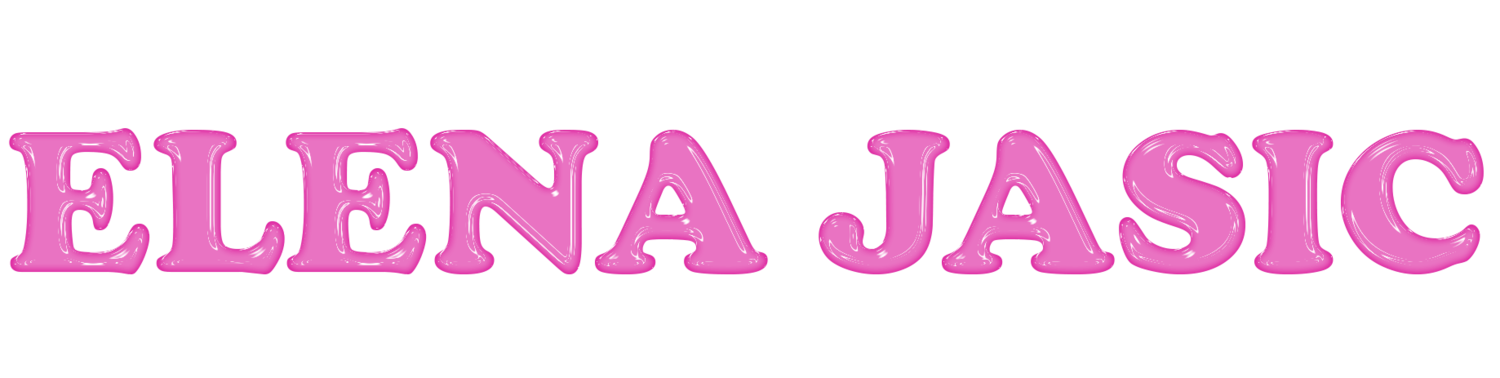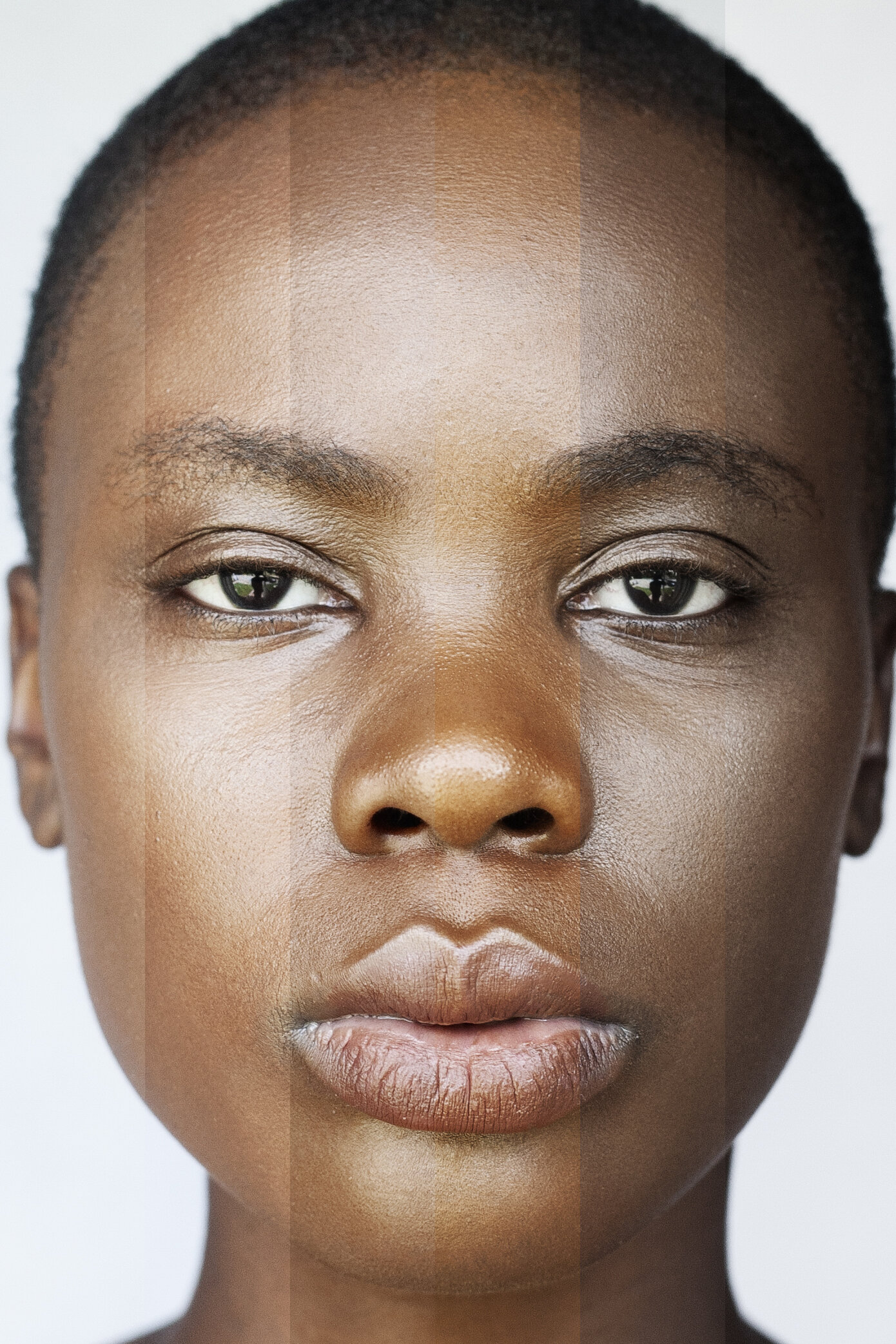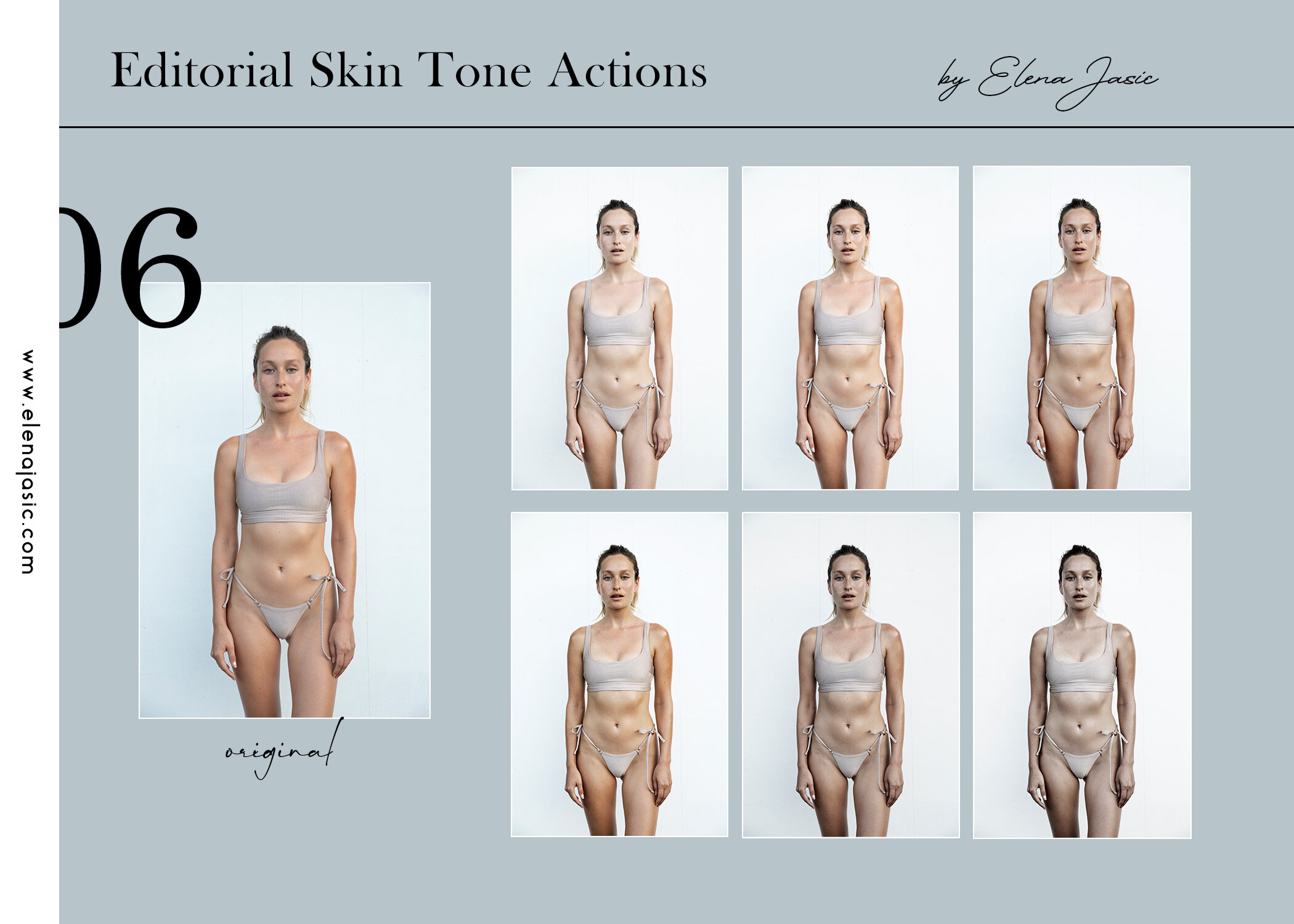EDITORIAL SKIN TONE ACTIONS BY ELENA JASIC
My self-taught Photoshop journey began almost 20 years ago! As you can imagine, in two decades I’ve picked up a few tips and tricks that have greatly contributed to my work. While doing research on this topic, I realized that a majority of presets and actions were only designed to achieve a style for the overall image, while almost none focused primarily on skin tone. In genres of photography like beauty, the way the skin is represented is the most important part. So I wanted to create something that would be the best of both worlds: beautiful skin tones with an overall editorial image feel.
I’ve been wanting to do this for a long time and I’m beyond excited to finally share with you my very first Editorial Skin Tone Actions. These non-destructive color grading actions were designed to flatter all skin types and to give your images an editorial feel. They have been an essential part of my beauty and fashion workflow!
This set features 6 actions that offer a variety of color tones ranging from light to deep. They are compatible with RAW & JPG, but are best shown on RAW format files. All of the actions were tested on a wide range of images and camera formats with many lighting scenarios from natural to studio light, to ensure that you get the most out of this collection. These actions are best showcased when applied to images that are more neutral-toned overall. Each action contains a mask and is completely customizable as every layer is able to be fully modified to create your desired look.
I want to thank my good friends Bryce Chapman & Zach Sutton for allowing me to use their images for demonstration. During the testing process, it was very important to me that the actions didn’t just work well on my images, but on others as well.
Before & After
Showing a before and after of the “Natural” skin tone action.
TEST STRIPS
Photography by Bryce Chapman
Photography by Zach Sutton